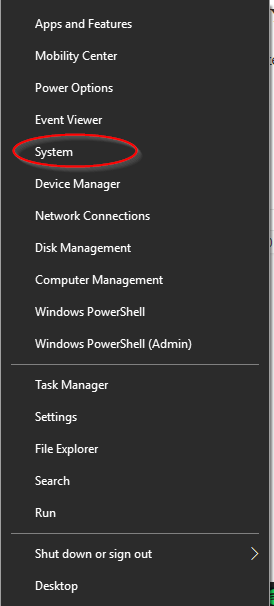In order for us to access your PC remotely, we need to know the name of the PC. For many customers, there is a barcoded sticker on the PC that has a four digit number. If that is the case, you can send us that number!
Finding Your Computer’s Name (Windows 10)
Right click on the start button, then click System:
Your PC Name will be displayed in the window that follows:
Finding Your Computer’s Name (Windows 7)
Click on the Start menu, then on the control panel.
In the Control Panel and double click on the “System” icon. You may need to choose view by: Small Icons on the top right of the screen to display the list.
You will get results similar to this, the “computer name” is what we are looking for.