To connect to your corporate network using Window’s built in VPN tool –
- Click on the Wifi icon located in the system tray by the time, and the list of wireless networks will appear. At the top of the list will be any VPN connections you have. (They are denoted by the odd looking curly icon)
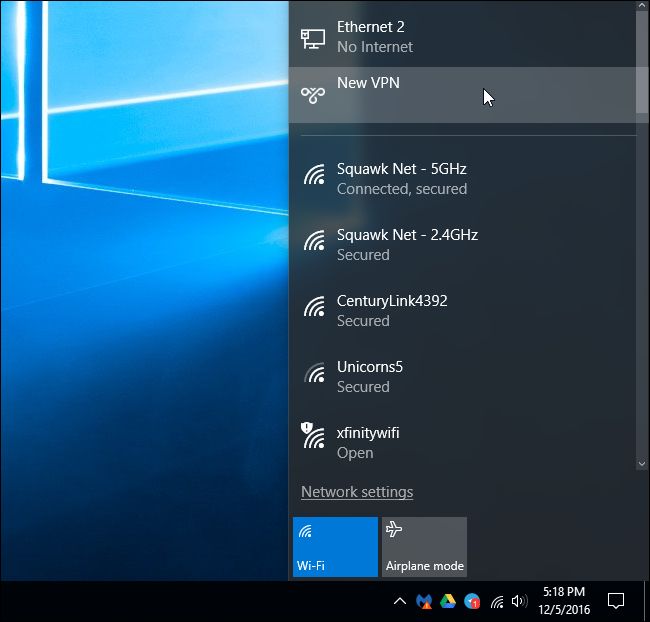
2. Depending on the state of the connection, once you click on the VPN name it will either say CONNECT or DISCONNECT. Choose connect
3. Your username and password should be pre-saved, and the connection will complete automatically. It will now say connected below the VPN network name.
4. When finished, repeat the same steps but choose disconnect instead to safely end the connection.
