Symptoms: When you open File Explorer it blocks / crashes / stops responding
How to fix it:
- Right click on File Explorer / Open a folder from the history (Example Pictures)

- Go to File / Change Folder and search Options
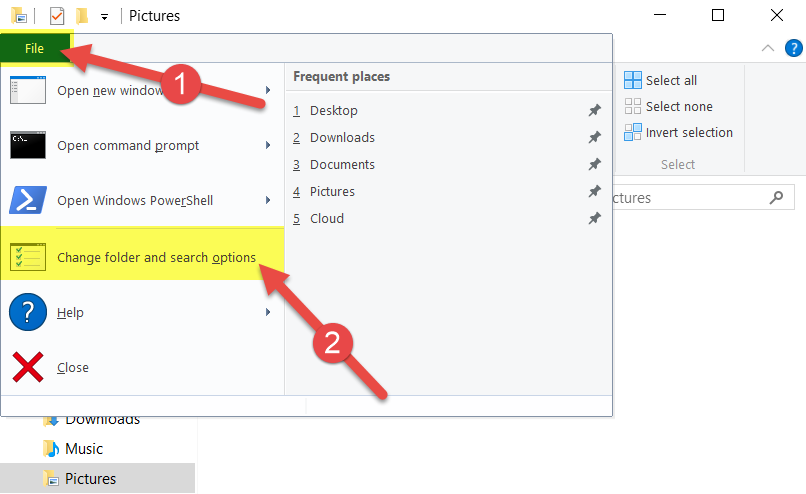
- Un-check “Show recently used files in Quick access” and “Show frequently used folders in Quick Access“
- Click on Clear
- Click on OK

