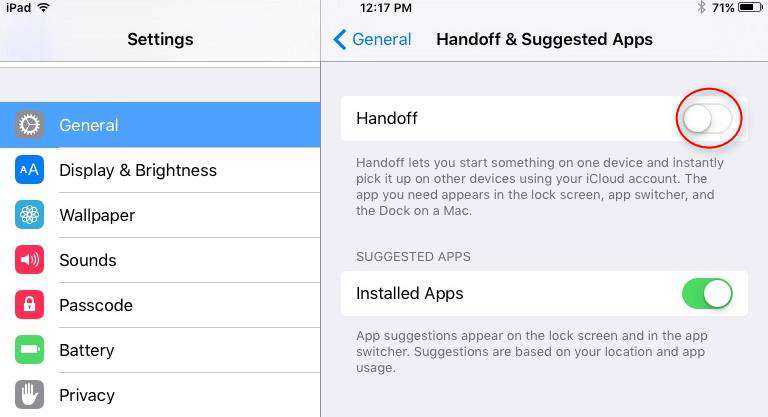How to Pair a Verifone e355 Payment Device to an mPOS Device
1. Access Settings on your IOS device to ensure that Bluetooth is enabled. If
Bluetooth is off, touch Bluetooth to access the Bluetooth settings, and turn on
Bluetooth functionality (swipe right to turn on the green light).
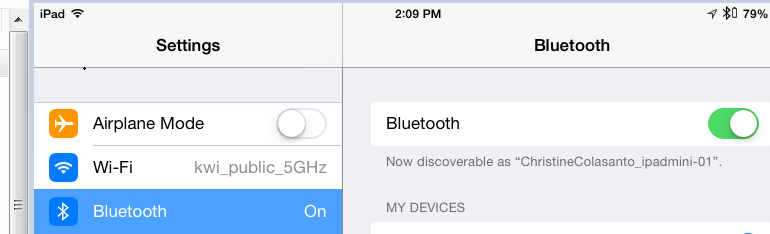
Note: If there are other Verifone payment devices being configured for the same location using the e315, e335, or e355 in a frame, please make sure Bluetooth is turned off on those devices.
2. Start the Verifone payment device by pressing the green button and the 7 button at the same time on the keypad of the e355 payment device.
3. Enter password 166831.
4. After the Verifone payment device is initialized, the Bluetooth Manager screen will automatically appear. Press 3 on the keypad to access the SPP Config screen.

5.On the SPP Config screen, press 1 on the keypad to access SPP Client mode.

6.You should be directed back to the Bluetooth Manager screen. If not, press the red X button on the keypad. Once you’re on the Bluetooth Manager screen, press 2 on the keypad to retrieve a list of all currently paired devices.

7.On the Paired Devices screen, unpair (clear) the list of paired devices. In the following example, we only have one paired device. Press 1 on the keypad to select the listed device.

8.After selecting the device in the previous step, press 2 on the keypad to remove the pair.

9. If there are additional devices listed, repeat steps 7 and 8 until no devices appear.
10. You should be directed back to the Bluetooth Manager screen. If not, press the red X button on the keypad. Once you’re on the Bluetooth Manager screen, press 1 (Scan Pair) on the keypad to scan new devices.

The following screen will automatically appear:

11.On the Devices Found screen, a list of Bluetooth devices is displayed. Press the number on the keypad for the device you want to pair. In the following example, 4 must be selected in order to pair device KWI-218200-mPOSS. The Bluetooth device name is found on the iPad itself under SETTINGS > BLUETOOTH

12.Press 1 on the keypad to confirm that you want to pair the device.

The connected (paired) device will be shown on the main Bluetooth Manager screen.

After establishing a connection, the Verifone payment device should be functional with the paired iOS device.
Note: On the iOS device, the Verifone payment device should appear under My Devices in your Bluetooth settings. The name of the Verifone payment device will include a 9-digit serial number (for example, VerixBT-400-140-423).
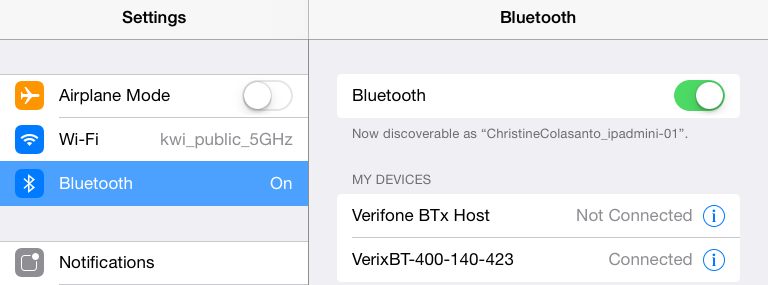
13. On the iOS device, in Settings, touch General, touch Handoff & Suggested Apps, and turn off Handoff (swipe left to turn off the green light).