Changing Your Office 365 Password
- Using your current email address and password, login to the My Account page at https://portal.office.com/account
- Click the Manage security & privacy button
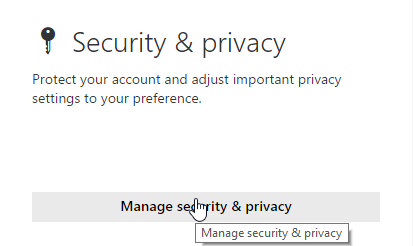
- Click the Password link
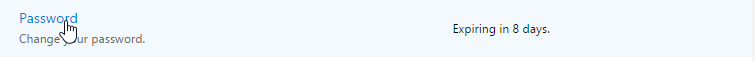
- One the change password page, enter your old password and choose a new strong password. Please take note of the password requirements described on the page.
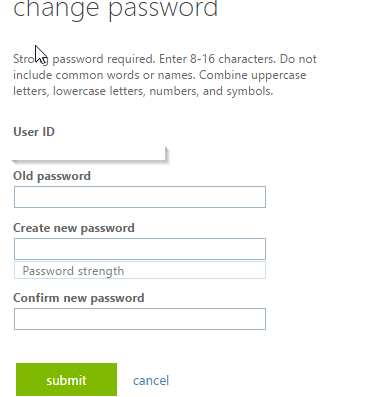
- Click the submit button
- Your password is now changed to the one that you just selected
- Update the password on your phone and in Outlook when it prompts you for the new password.
