Sometimes our support team may ask for your password or other information to complete your request. Only after verifying that the request is legitimate, we will ask that you use our custom tool to send the information rather than sending it in an insecure email.
Our secure tool is located at: https://clearview.pw
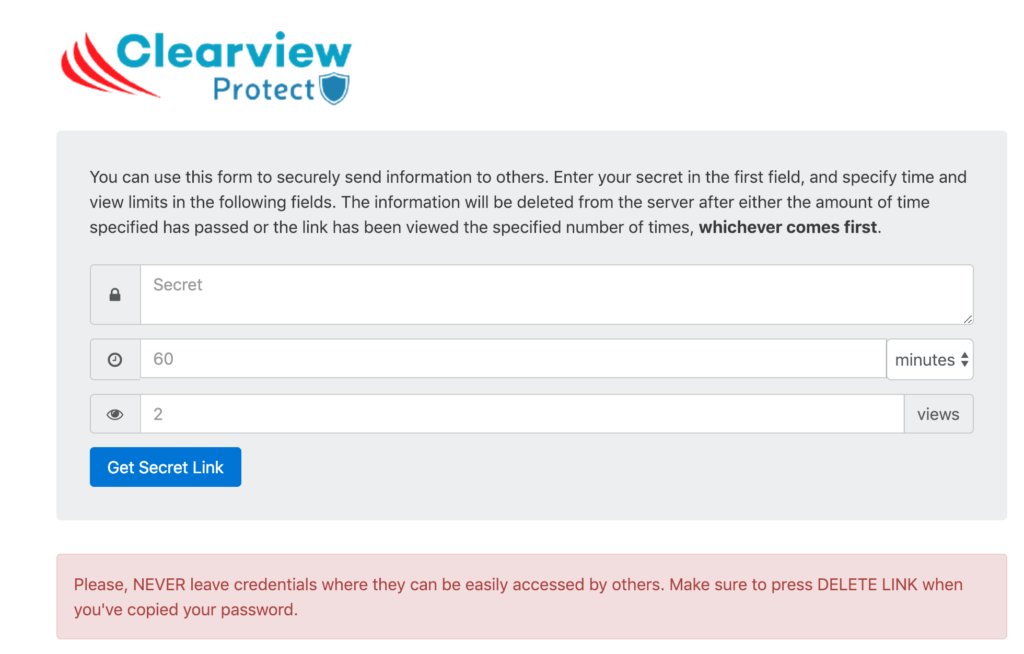
- In the “Secret” field, type in the information requested, such as your email password.
- In the time field, change it to the values directed by support. It will default to 60 minutes, however we may ask for 2 days.
- In the views field, it will default to 2 views. We may ask for more views, such as 4.
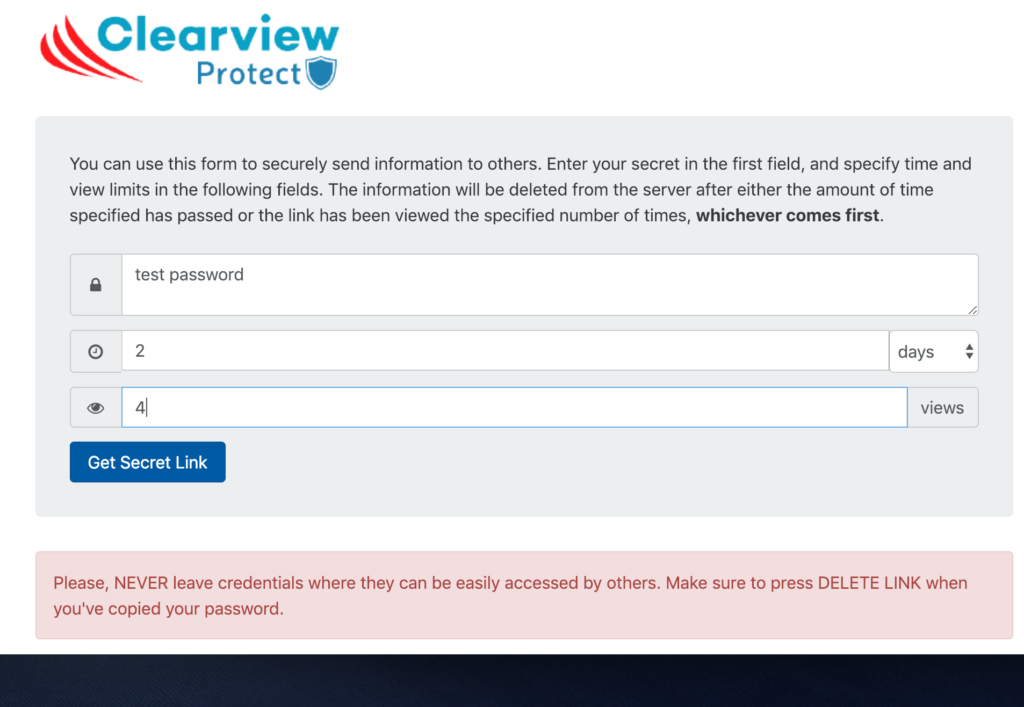
4. Once the information is entered, click on “GET SECRET LINK”
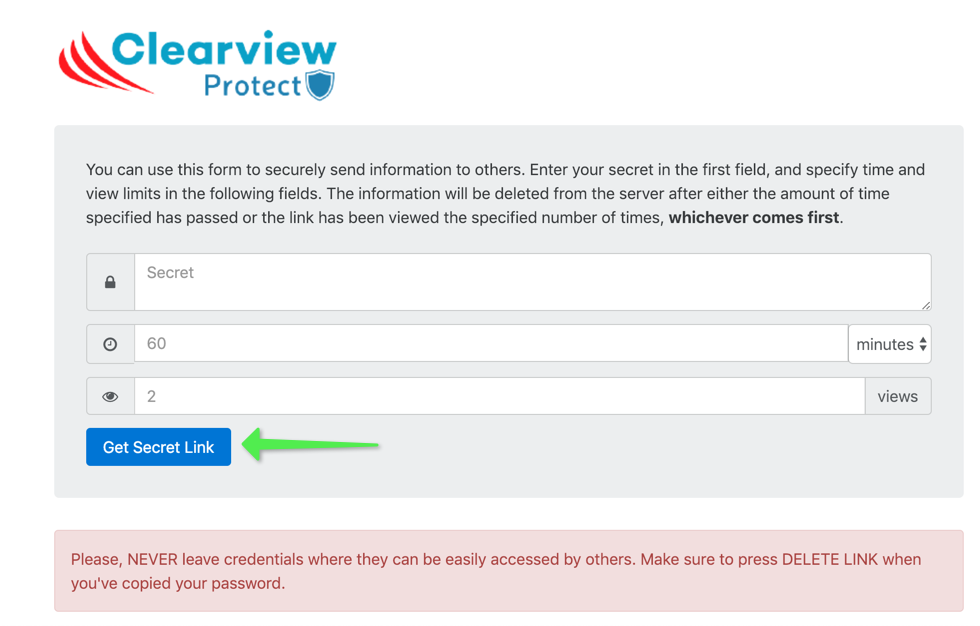
5. A random, secure link will be generated. Click “COPY TO CLIPBOARD” to copy the address, which you can then securely send in an email to our support team
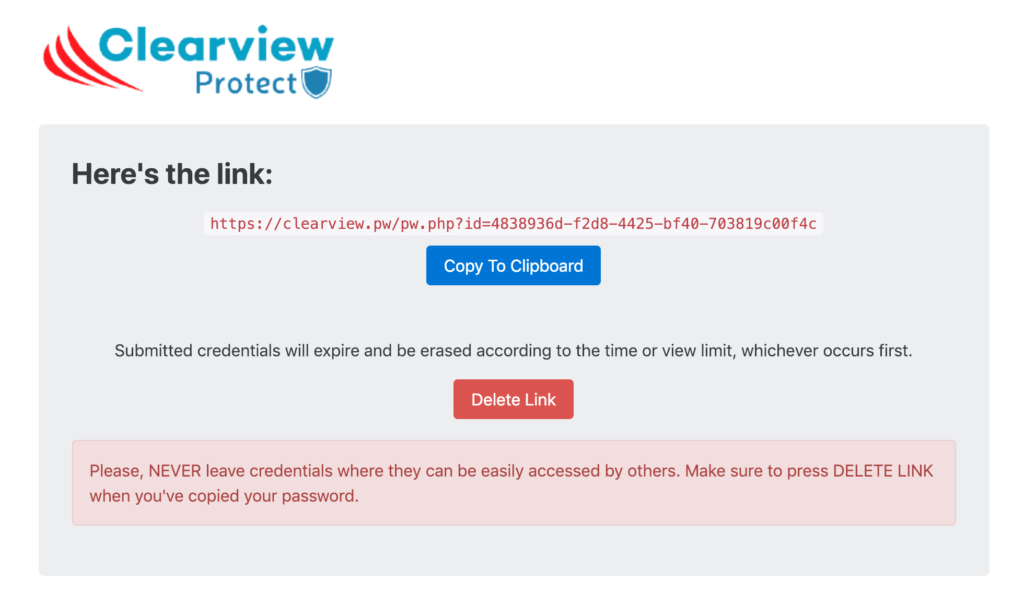
6. You can also click “DELETE LINK” if you feel it was sent in error, or if support tells you to once they have the info.
Otherwise the info will automatically self destruct based on the time values or number of views as provided.
