In order to view the legacy DGA analog camera systems, you need to first download the app “AlertView” by Securgen, LLC
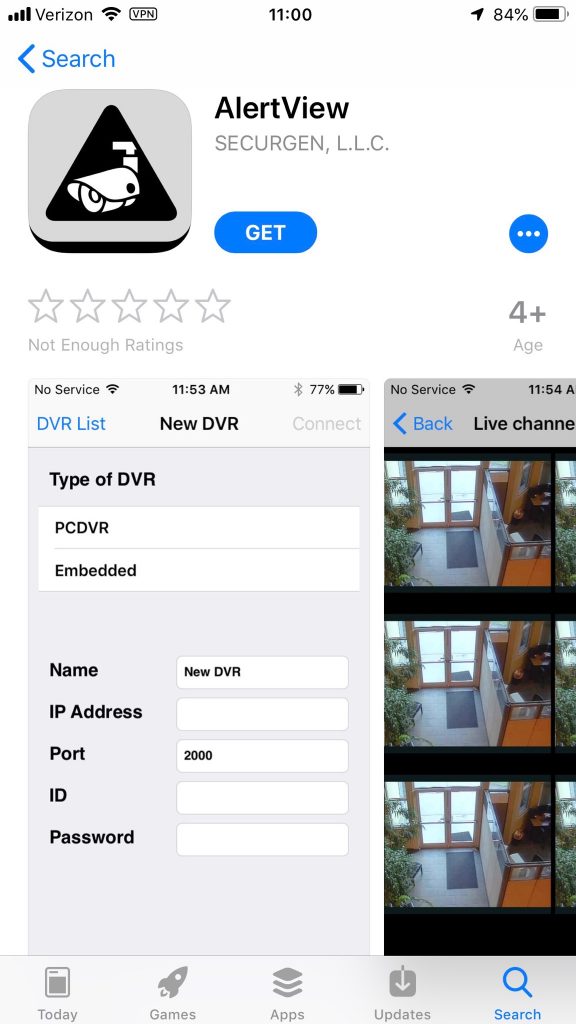
Once the app is installed, click the plus to ADD a DVR.
Change the type to: EMBEDDED
Input a name for the DVR, this is a personal choice and typically the location name such as: NewYorkStore
Enter the IP address as provided by support
Enter the port as 8201
Enter the UserID and User Password as provided by support
