This article will describe how to setup access to the Hikvision security camera system for authorized team members
- Download the app to your smartphone – look for “Hik-Connect” in the app store. Search for “hikvision” and this should be the top choice.
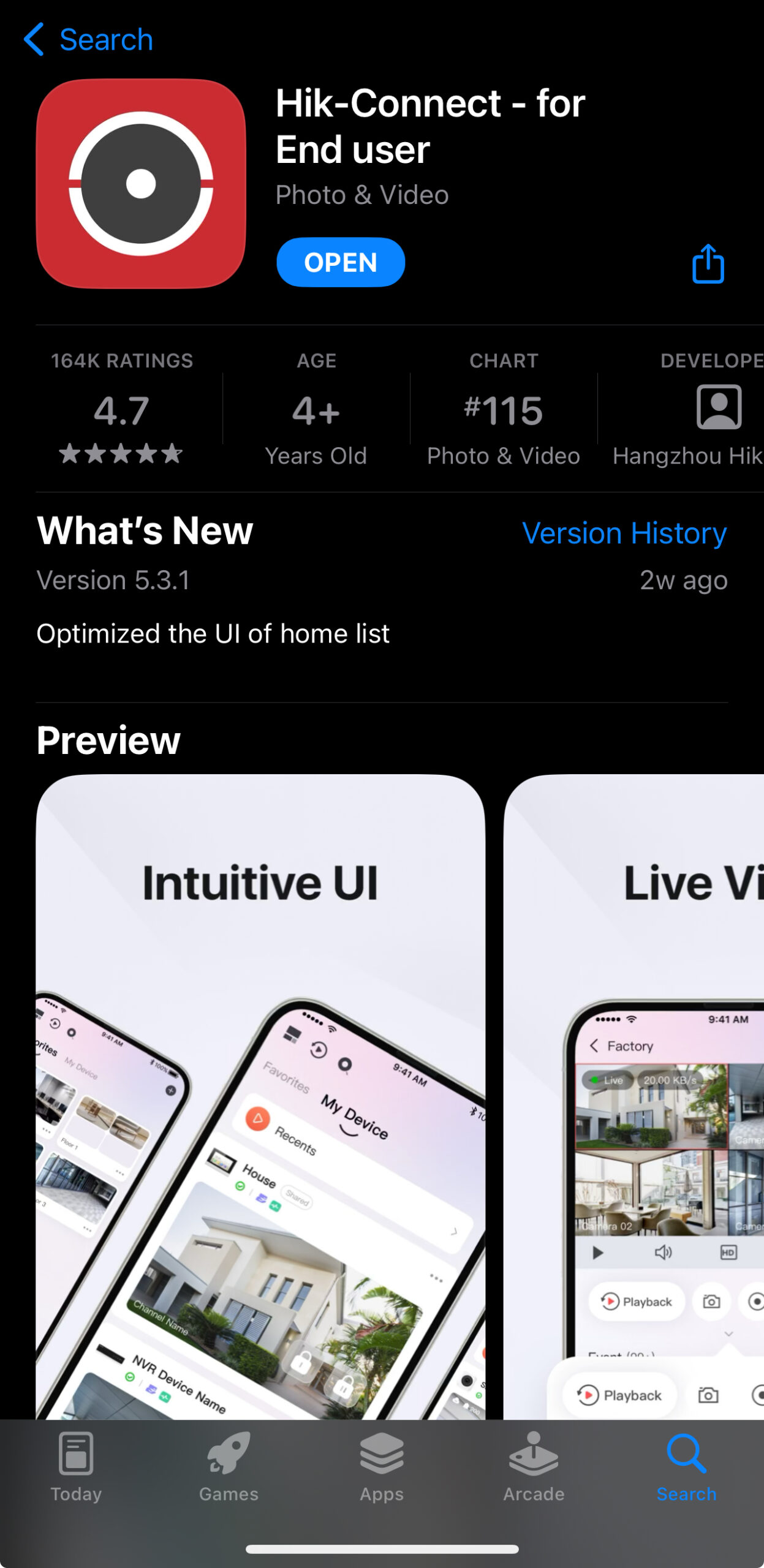
- Open the app and tap on “ADD LOCAL DEVICE” at the bottom of your screen
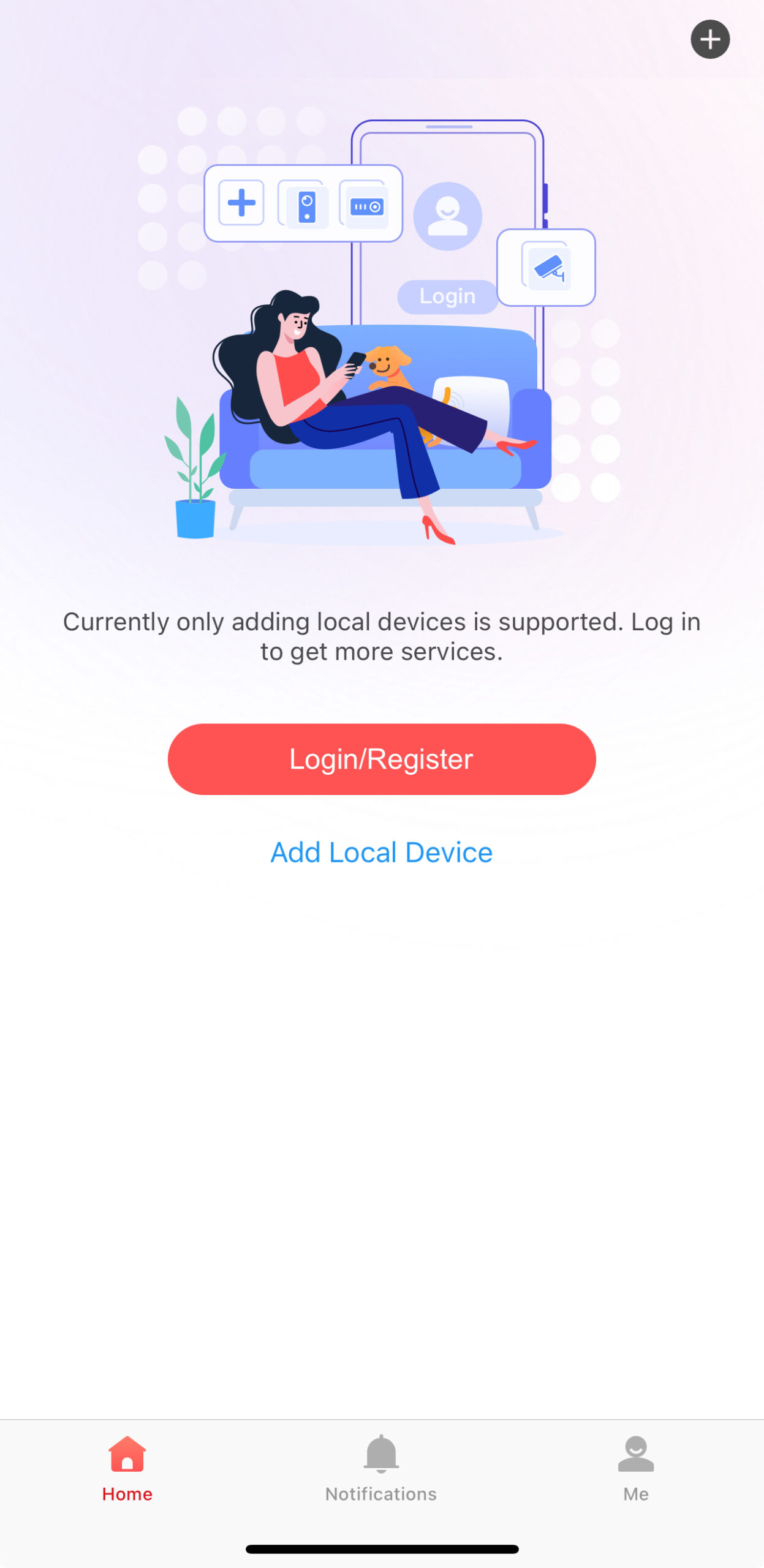
- On the “Add Device” screen enter the information provided for your location by the IT Support team. It is important it is entered EXACTLY as given – usernames and passwords are case sensitive!
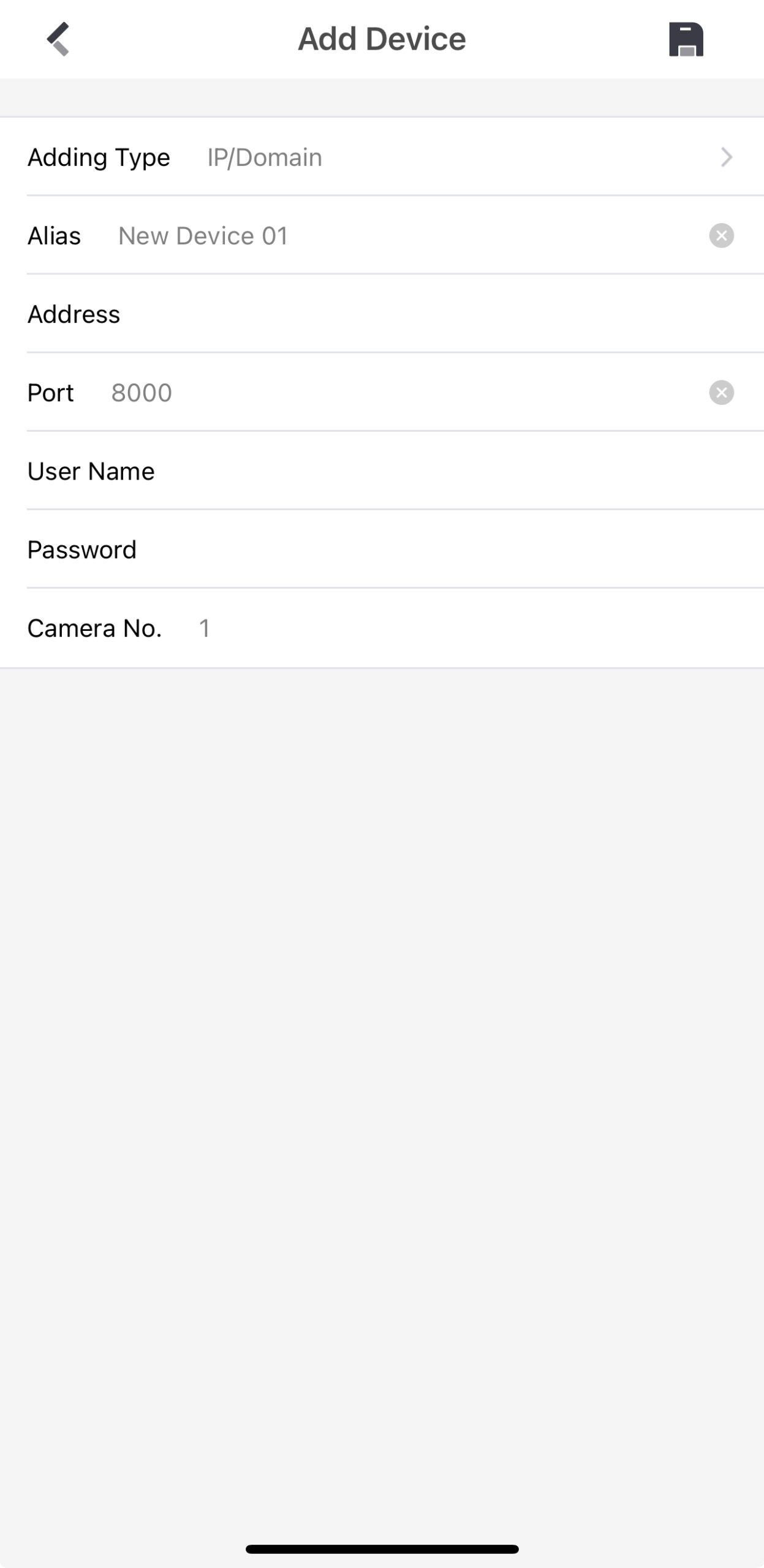
- Click the SAVE icon on the top right of the screen when you have finished entering the information. Tap on START LIVE VIEW on the bottom of the screen to begin viewing the cameras.
You must be approved by corporate and submit a request to IT in order to be granted access to the system.
