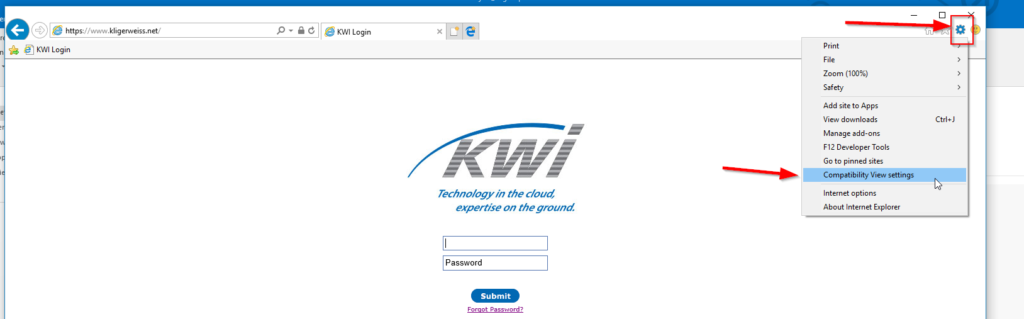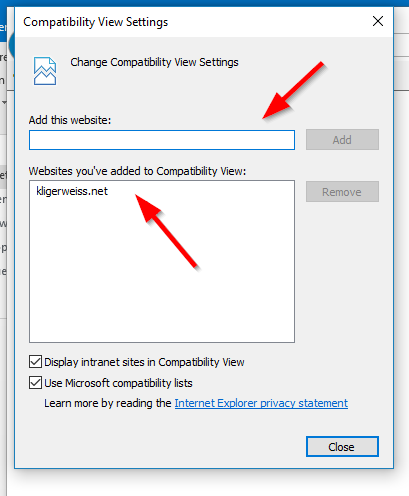Sometimes a website will display improperly on the screen, but Java is loading fine. When this happens it is usually compatibility mode, below are the steps to resolve it:
- Make sure you are in IE not EDGE (light blue E with gold halo, not darker thicker E)
- Load the page you wish to add to compatibility mode, in this example we have KWI loaded. Click on the GEAR on the top right, go down to “compatibility view settings”
3. Ensure the site is on the list, likely it is not.
4. Click ADD to add the current webpage open to the list (it should pre-populate the top box with the site you are on)
5. When you click ADD it will go to the bottom box “websites you’ve added to compatibility view”
6. Click CLOSE to exit that, then refresh the page. You should be all set.